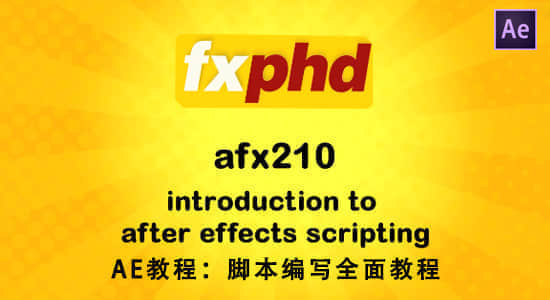【教程介绍】
熟悉AE的朋友可能对AE的脚本不陌生,脚本能帮助我们在AE快速的实现一些复杂的操作和工具,
这期教程就主要是讲 AE 教程的编写,如果你对AE脚本编写有浓厚的兴趣,想制作一些原创AE教程,那么这套教程可以帮助您更多。
本教程由 FXPHD 机构出品 FXPHD – AFX210: Introduction to After Effects Scripting
教程时长:2小时42分
教程大小:1.06 GB(含使用工具),共10个章节
教程格式:MP4 视频格式(720P)
教程使用软件:Adobe After Effects CS3
教程作者:Lloyd Alvarez
教程语言:英语(无中文字幕)
This course, taught by Lloyd Alvarez, will provide an introduction to the main scripting tools available in Adobe After Effects versions CS3 and above. Scripting automates tedious tasks that can be done by hand in After Effects so a good working knowledge of After Effects is strongly recommended before taking this course. After Effects can be scripted in ExtendScript (Adobe’s extended implementation of JavaScript.) on both mac and windows as well as Applescript on the mac and Visual Basic on Windows. This course will only cover ExtendScript because of its cross-platform nature and larger resource base due to its JavaScript foundation.
教程目录:
Class 1: Basic overview of what scripting is and a brief overview of what will be learned over the whole course. We will also begin writing our first script that will cover the fundamentals covered in lessons 1-3. Introduction to the After Effects DOM model and variables. Overview of the resources available for AE scripting and how to use them. Finally a quick overview on how to install and run scripts.
Class 2: Introduction to ExtendScript Toolkit – the full-featured JavaScript debugger that comes with After Effects and the application in which we will create all the scripts in this course.Introduction to variables, operators, arrays and basic user interface controls.
Class 3: Introduction to conditionals, loops and functions.
Class 4: Script assignment 1: DSLR cinematography workflow offline clip creator script. Subjects covered: Basic error checking. Looping through project and create comps from footage items. Add at ext layer to each comp with an expression, add items to the render queue and set a custom destination.
Class 5: Script assignment 1 continued.
Class 6: Script assignment 2: Promo version maker script. Subjects covered: Importing data from a text file, iterating through comps, replacing text layers’ source text property, adding items to the render queue. Basic regular expressions.
Class 7: Script assignment 2 continued. Subjects covered: Creating and using custom objects.
Class 8: Script assignment 3: Search projects for layers and do… script. Subjects covered:Creating a ScriptUI user interface, searching entire project for layers, working with individual layer properties.
Class 9: Script assignment 3 continued.
Class 10: Script assignment 3 continued.
【教程下载】