【脚本简介】
通过脚本可以在AE软件中快速的将文本,矢量图形,视频,形状层等制作模拟出风吹物体粒子飘散动画,
一次可处理数百个图层,无需过多设置,点击按钮并应用即可
Harness the power of nature in After Effects. Wind works with text, vectors, video & shape layers in native AE 3D space. Handles hundreds of layers at a time with no set up, just click and apply.
http://aescripts.com/wind/
适用于Win/Mac系统下:AE CS 6 – CC 2017
脚本安装:拷贝.jsxbin脚本文件到AE安装目录下:Support Files/Scripts/ScriptUI Pane
脚本使用:在AE软件中点击 Window(窗口菜单)即可找到脚本。
【脚本下载】
AE脚本:风吹物体粒子飘散汇聚动画 AEscripts Wind v1.00 + 使用教程
声明:本站所有文章,任何个人或组织,在未征得本站同意时,禁止复制、盗用、采集、发布本站内容到任何网站、书籍等各类媒体平台。如若本站内容侵犯了原著者的合法权益,可联系我们进行处理。



