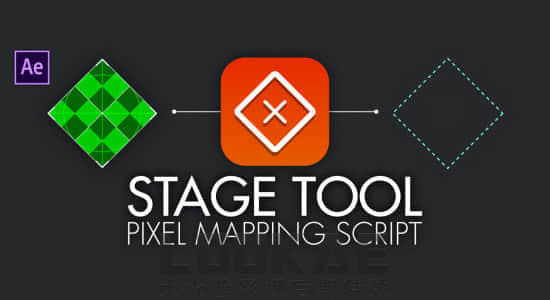
脚本介绍】
脚本 stageTool 可以将LED屏幕根据大小排列映射到AE软件中,再通过AE导入到 Resolume Arena 5 & 6软件,这样就方便VJ视频的制作。
Stagetool lets you create pixel mappings for your VJ performances very easily within After Effects. Just simply enter the properties of the LED slice and hit create! Position the LED slices to match your stage, and export the composition to Resolume Arena 5 & 6.
官网地址:https://aescripts.com/stagetool/
v1.3 新版更新:
-修复了“未定义对象”启动错误。
-修复角饰板的位置。
-修复标志下拉菜单空指针。
-修复了演示版上的刷新目标。
-在“刷新用户界面”中捆绑刷新目标和刷新徽标。
-奇数瓷砖大小错误修复。
-修复了导致刷新目标在关闭脚本后无法工作的错误。
-改进的徽标工作流。
Win/Mac系统下:
- AE CC 2019,CC 2018, CC 2017, CC 2015.3, CC 2015, CC 2014, CC, CS6 ,CS5 Win/Mac
压缩包含安装方法说明
【脚本下载】
AE脚本:LED大屏幕VJ视觉素材映射对齐 Aescripts stageTool V1.3 + 使用教程
声明:本站所有文章,任何个人或组织,在未征得本站同意时,禁止复制、盗用、采集、发布本站内容到任何网站、书籍等各类媒体平台。如若本站内容侵犯了原著者的合法权益,可联系我们进行处理。




